Below are links to data taken from the petitions published to the MTBPS. To view the complete, public petition summaries for published petitions, please log in to the MTBPS at https://mtbps.usitc.gov
The files are pipe delimited [|] and utilizes Unicode UTF-8. Ensure that the application being used to open the delimited file is configured accordingly. Below are examples of settings used by Microsoft Excel 2010 that allow you to download and view the file:
-
Right mouse-button click on the .txt link below and save the file locally to your computer.
-
From within the spreadsheet software of your choice (Excel, etc.), Select File, browse to where you have saved the .txt file, then click Open
-
In the Text Import Wizard,
-
Select “Delimited” and Unicode UTF-8, then click Next
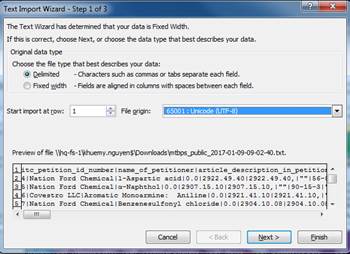
-
Under Delimiters, check Other and then enter a “|” symbol, then click Finish
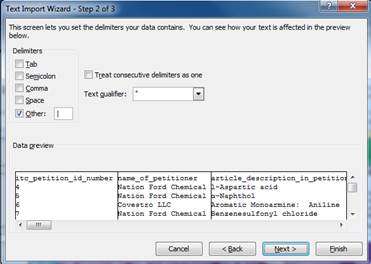
- You should now be able to view the pipe delimited file. Save as .xls as needed.
